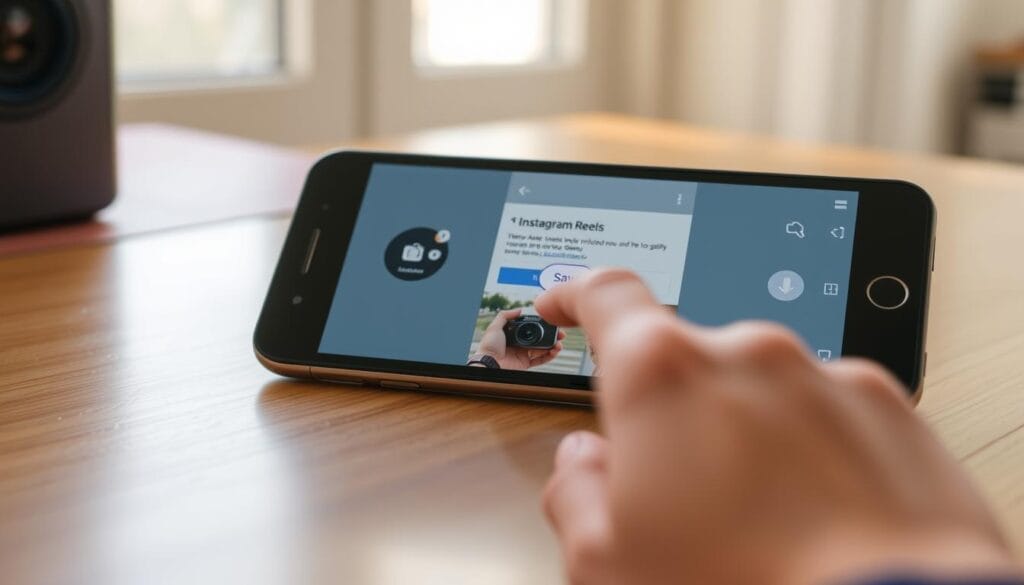How We Download Instagram Reels to Your Android Gallery
How We Download Instagram Reels to Your Android Gallery
Have you ever seen a Reel on Instagram that caught your eye? Maybe it was a funny video, a motivational clip, or a recipe. You might want to save it for later. But, can you actually download Instagram Reels to your Android gallery?
Yes, you can, and we’ll show you how. This article will cover different ways to save Instagram Reels on your Android. It’s easy to enjoy your favorite content offline.

Key Takeaways
- Learn how to use native features to save Instagram Reels.
- Discover third-party apps that can help you download Reels.
- Explore online downloaders that make saving Reels easy.
- Understand the benefits of saving Reels for offline viewing.
- Get tips on how to access your saved Reels on Android.
Understanding Instagram Reels and Download Restrictions
Before we dive into downloading Instagram Reels, let’s understand what they are. Instagram Reels are short videos that users can create and share. They can be up to 90 seconds long, allowing users to express themselves creatively.
What Are Instagram Reels?
Instagram Reels have become popular for engaging with the platform. They offer a variety of content, from entertainment to education. Reels can include music, effects, and other enhancements, making them dynamic and engaging.
Why Instagram Limits Direct Downloads
Instagram limits direct downloads to protect content creators’ rights and maintain a secure environment. By controlling how content is shared and downloaded, Instagram aims to prevent unauthorized use or distribution of Reels.
Legal Considerations When Downloading Content
When using an instagram reels downloader or any method to download Reels, it’s essential to consider the legal implications. Users must respect the rights of content creators and adhere to Instagram’s terms of service to avoid any potential legal issues.
Understanding these aspects is crucial before proceeding to download Instagram Reels to your phone. By being aware of the restrictions and legal considerations, users can ensure they are using downloaded content responsibly.
Native Methods to Save Instagram Reels
The Instagram app offers a built-in save feature that allows users to save Reels for later viewing. This method is convenient and doesn’t require any third-party apps. However, it’s essential to understand how this feature works and its limitations.

Using Instagram’s Built-in Save Feature
To save a Reel using Instagram’s built-in feature, you can follow a simple process:
- Open the Instagram app and navigate to the Reel you want to save.
- Tap the three dots (•••) on the right side of the Reel.
- Select “Save” from the options.
Limitations of Instagram’s Save Function
While Instagram’s save feature is useful, it has some limitations. For instance:
- Saved Reels are stored within the Instagram app and are not directly accessible in your device’s gallery.
- You can only access saved Reels by navigating to your saved content section within the app.
Why Saved Reels Don’t Appear in Your Gallery
Saved Reels don’t appear in your gallery because Instagram stores them internally within the app. This means you can’t directly share or access these Reels outside of Instagram without using additional methods like screen recording or third-party apps.
Understanding these native methods and their limitations can help you manage your saved Reels more effectively. While the built-in save feature is convenient, it may not fully replace the need to download Reels directly to your gallery, especially if you want to share them or access them without an internet connection.
How to Download Instagram Reels in Gallery on Android: Official Methods
Instagram doesn’t let you download Reels directly to your gallery. But, there are official ways to do it on Android. You can use Instagram’s features and your device’s tools to save Reels.
Using Instagram’s “Add to Your Story” Feature
One way to save Reels is by adding them to your story. This method doesn’t save the Reel to your gallery directly. But, it lets you share or save the content in another way. To do this, open the Reel, tap the paper airplane icon, and chooseAdd to Your Story. Then, save the story to your device effectively saving the Reel to your gallery.
Screen Recording Instagram Reels on Popular Indian Android Phones
Another method is to use your Android device’s screen recording feature. Most modern Android phones, like Samsung, Xiaomi, and Realme, have this feature. To use it, start playing the Reel, then activate the screen recording feature. The Reel will be recorded and saved to your gallery.
Step-by-Step Guide for Samsung, Xiaomi, and Realme Devices
For Samsung devices: Swipe down from the top of the screen to access Quick Settings, then tap on “Screen recorder” to start recording.
For Xiaomi devices: Go to the “Settings” app, find “System apps” or “Utilities,” and look for “Screen Recorder.”For Realme devices: Swipe down to access Quick Settings, and look for the “Screen record” or “SuperShot” feature.
Limitations of Official Methods
These methods let you save Reels, but they have limits. The “Add to Your Story” method doesn’t save to the gallery directly. Screen recording captures everything on your screen, not just the Reel. It might also include notifications or other screen content.
Knowing these official methods and their limits helps you download Instagram Reels to your Android gallery.
Best Third-Party Apps for Downloading Instagram Reels
Many people use third-party apps to download Reels because of Instagram’s limitations. These apps offer more features and flexibility for saving and managing Reels on Android devices.
Video Downloader for Instagram
Video Downloader for Instagram is a favorite among users. It makes downloading Instagram Reels easy with a simple interface. You can download Reels in different qualities, which is great for various internet speeds.
Reels Downloader
Reels Downloader is another top app for downloading Instagram content. It supports batch downloading, which is handy for saving multiple Reels at once.
InSaver: Reels & Story Saver
InSaver: Reels & Story Saver is a versatile app that downloads Reels and saves Instagram Stories. It’s a great tool for users who want to save different types of Instagram content.
Safety and Privacy Considerations When Using Third-Party Apps
Third-party apps can be very helpful, but safety and privacy are key. Users should be careful when giving these apps permission to access personal info. Always check the permissions and read user reviews to ensure the app is reliable.
| App Name | Key Features | User Rating |
|---|---|---|
| Video Downloader for Instagram | Simple interface, various download qualities | 4.5/5 |
| Reels Downloader | Batch downloading, easy to use | 4.7/5 |
| InSaver: Reels & Story Saver | Saves Reels and Stories, comprehensive | 4.3/5 |
Choosing the right third-party app can make Instagram better. It makes saving and watching Reels offline easier. Always think about safety and privacy when picking and using these apps.
Using Online Instagram Reel Downloaders
Online downloaders are a great choice for downloading Instagram Reels without extra apps. These tools let you save Reels directly to your device. You don’t need any extra software.
Top Web-Based Instagram Downloader Services
Many online services are popular for their ease and reliability. Here are some top ones:
- SaveFromWeb: Simple and works on many platforms.
- ClipConverter: Offers various download options, including different video qualities.
- Downloader.in: Has a simple interface for downloading Reels.
Step-by-Step Guide to Using Online Downloaders
Using online downloaders is easy. Here’s how to do it:
- Copy the URL of the Instagram Reel you want to download.
- Go to the website of your chosen online downloader.
- Paste the URL into the field provided.
- Choose your preferred download quality or format.
- Click the download button to save the Reel to your device.
Data Usage Optimization for Indian Users
In India, saving data is key. Online downloaders help by letting you watch Reels offline. This cuts down on streaming needs. To save even more data:
- Use Wi-Fi whenever you can.
- Download Reels during off-peak hours for cheaper rates.
- Choose the lowest video quality you can accept.
Advantages and Disadvantages of Online Methods
Online Instagram Reel downloaders are convenient and easy to use. But, they also have risks and rely on third-party services. Think about these points to decide if they’re right for you.
Downloading Reels for Offline Viewing
Downloading Instagram Reels for offline viewing is a big plus. It saves data and lets you enjoy your favorite content without internet. This is great for areas with bad internet or for saving data.
Benefits of Offline Access to Instagram Reels
Offline access to Instagram Reels has many benefits. It lets you watch your favorite Reels without using data, which is good for those with small data plans. It also gives a smoother experience, without buffering or internet issues.
Plus, you can watch Reels offline during flights, in no-internet areas, or while traveling abroad without high roaming charges. It’s also a good way to share Reels with friends and family who might not have internet.
Managing Storage Space on Budget Android Phones
Managing storage space is important, especially on budget Android phones with limited storage. When downloading Reels offline, keep an eye on your storage to avoid running out.
One way to manage storage is by regularly deleting your downloaded Reels. You can also use microSD cards to expand your storage, if your device supports it. Here’s a simple table to help you estimate storage needs:
| Resolution | File Size per Reel | Storage Capacity Needed for 10 Reels |
|---|---|---|
| Standard | 5MB | 50MB |
| High Definition | 15MB | 150MB |
Best Practices for Batch Downloading Multiple Reels
Batch downloading multiple Reels is handy but needs planning. Make sure you have enough space before starting. It’s smart to have a folder just for your Reels to stay organized.
When using apps to download Reels, look for ones that support batch downloading. They should have features like download queues. Always check the app’s settings to avoid overloading your device or internet.
Troubleshooting Common Download Issues
Downloading Instagram Reels can sometimes go wrong. But knowing how to fix these problems can help a lot. You might face issues like “Unable to Download” errors, storage permission problems, and app malfunctions.
Fixing “Unable to Download” Errors
First, check your internet connection. A simple network problem can stop downloads. If it still doesn’t work, try restarting the Instagram app or your device. Checking for app updates is also important as the latest version might fix issues.
Resolving Storage Permission Problems
Storage permission issues happen when the app can’t save files. To fix this, go to your device’s settings and find the Instagram app. Make sure storage permissions are enabled. This should let downloads work smoothly.
What to Do When Apps Stop Working
If the Instagram app or downloaders stop working, try clearing the app cache or reinstalling it. This can fix problems by removing bad data that might be causing issues.
Troubleshooting Network-Related Issues in Indian Regions
Network issues can be tough in some parts of India. Using a VPN or switching networks might help. Also, check with your internet provider for any problems in your area.
Organizing and Managing Downloaded Reels in Your Gallery
Organizing your downloaded Instagram Reels makes your experience better. After downloading your favorites, it’s important to keep them tidy in your gallery.
Creating Dedicated Folders for Instagram Content
To keep your Reels in order, make dedicated folders. You can use your device’s file manager or gallery app. For example, make folders for “Funny Reels,” “Dance Videos,” or “Inspirational Content.”
Editing and Sharing Downloaded Reels
Once you’ve organized your Reels, you might want to edit or share them. There are many video editing apps for Android that can help. After editing, you can share them on social media or with friends and family.
Best Gallery Apps for Managing Video Collections
To manage your video collections well, use advanced gallery apps. QuickPic and GallerySmart are good choices. They offer features like automatic sorting, tagging, and facial recognition to help find videos easily.
| Gallery App | Key Features |
|---|---|
| QuickPic | Automatic sorting, tagging, and facial recognition |
| GallerySmart | Advanced search, album creation, and privacy protection |
Protecting Private Content on Shared Devices
If you share your device, keep your private content safe. Use gallery apps with privacy features like password locks or fingerprint authentication. This keeps your Reels secure and private.
Conclusion
Downloading Instagram Reels to your Android gallery is now easier than ever. We’ve looked at native features, third-party apps, and online downloaders. These methods let you save Instagram Reels on Android devices.
An Instagram Reels downloader lets you enjoy your favorite content offline. This is great for both personal and professional use. We’ve talked about the good and bad of each method, helping you pick the best one for you.
By following this article, you can save and manage Instagram Reels on your Android device. Whether you want to watch them offline or share with friends, we’ve got you covered.
FAQ
How can we download Instagram Reels to our Android gallery?
We can download Instagram Reels using native methods, third-party apps, or online downloaders. Native methods include Instagram’s save feature, “Add to Your Story,” or screen recording. Apps like Video Downloader for Instagram, Reels Downloader, and InSaver: Reels & Story Saver also work.
Is it legal to download Instagram Reels?
Downloading Instagram Reels is covered by Instagram’s terms of service. We need to be aware of the legal considerations and use methods responsibly. This helps avoid any problems.
Why can’t we directly download Instagram Reels to our gallery?
Instagram limits direct downloads to protect creators’ rights and keep things secure. But, we can use third-party apps or online downloaders to save Reels to our gallery.
What are the best third-party apps for downloading Instagram Reels?
Top apps for downloading Instagram Reels include Video Downloader for Instagram, Reels Downloader, and InSaver: Reels & Story Saver. It’s important to check their safety and privacy.
How can we optimize data usage when downloading Instagram Reels using online downloaders?
To save data, use online downloaders when data rates are low or on Wi-Fi. Also, download Reels in lower resolution if you can.
How can we manage storage space on our Android device for downloaded Reels?
To manage storage, create folders for Instagram content and clean up your gallery regularly. Using gallery apps to organize videos can also help.
What should we do if we encounter “Unable to Download” errors or storage permission issues?
If you get “Unable to Download” errors or storage permission issues, try troubleshooting. Check your internet, permissions, or restart your device.
Can we edit and share downloaded Instagram Reels?
Yes, you can edit and share downloaded Instagram Reels with video editing apps. Just make sure you’re not breaking copyright laws when sharing or editing.
How can we protect our private downloaded Reels on shared devices?
To keep private Reels safe on shared devices, use gallery apps with password protection or encryption. Be careful when sharing your device with others.